Now we use uorrent, BitTorrent etc for rough and big download having crack..
orrent has a low Download speed. You can increase its speed by some ways. L ets watch it.....
1. By djest the Download and Upload limits.
♣ Just Right Click on Torrent quick langue icon.
♣ In Download option set manualy a large value.
♣ Set Upload vanue about 10.
2. Using Trackers
♣ From where you download torrent URL file(having KB size) you can find "Trackers".
♣ Copy those tracker URLs.
♣ Double click torrent Url,select Advanced and paist the trackers in the box Trackers.
Feel the speed....
Use of torrents having more seeding will give you some more speed....
25 November 2008
22 June 2008
Auto Shut down pc when wrong password is entered....
In windows XP, your Pc is not so secure even if password is arranged.Now you can keep your pc from password robbers.
If this system is activated, ur pc will shut down when wrong password is enterd..
To enable it, just follow these simple steps.......
1.Start-> Control Panel
2.Administrative tools->Local security policy
3.Double click on "Local policies" under "Security settings".Then single click on "Security options".
4.Double click on "Audit: Shut down system immediatly if unable to log security audits".
5.Select "Enable" & "OK" ->"Yes".
Now restart and Feel it............
If this system is activated, ur pc will shut down when wrong password is enterd..
To enable it, just follow these simple steps.......
1.Start-> Control Panel
2.Administrative tools->Local security policy
3.Double click on "Local policies" under "Security settings".Then single click on "Security options".
4.Double click on "Audit: Shut down system immediatly if unable to log security audits".
5.Select "Enable" & "OK" ->"Yes".
Now restart and Feel it............
05 June 2008
Find the IP: Address of a web page........
Every web site are having an IP. While entering a site, that name is calling its IP with the help of DNS (Domine Name Server) service.While installing DNS, we can give any name with any extention, where no other domine with the same name.Otherwise conflict occure.
For any server its IP will display by pinging.
1. Start->Run->cmd->Ok
2.ping www.dominename.extn
eg:ping www.sl100.blogspot.com.
3. Result=IP,followed by some test(send & receved ratio)
For any server its IP will display by pinging.
1. Start->Run->cmd->Ok
2.ping www.dominename.extn
eg:ping www.sl100.blogspot.com.
3. Result=IP,followed by some test(send & receved ratio)
09 May 2008
Hack any Web/Security cam!
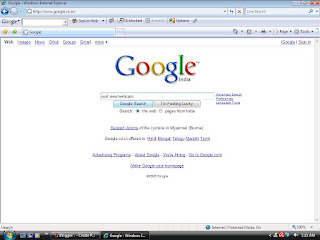
He baby.....
Now you can hack any Web cam or Security cam within Ur PC with the help of an internet conection.
Just do this
1.www.google.com
2.Type inurl:view/index:shtml
3.Search.
4.Click the search result "View web cam videos" or IP address for the cam.
In the case of security cam, in step 2 please type "security cam" and get resultent link.
Its probabil that security cam video will be poor in clarity...
30 April 2008
Change your Internet Explorer caption............
Are you bored of the caption of Internet Explorer "Microsoft..."
Now you can change it to anything you wish like Your Name,Your Favo items......
Just follow these simple steps.
HKEY_LOCAL_MACHINE\SOFTWARE\Microsoft\Internet Explorer\Main.
Create a new String Value with name 'Window Title'.
Modify it and enter your wishing caption in it..............
Now you can change it to anything you wish like Your Name,Your Favo items......
Just follow these simple steps.
HKEY_LOCAL_MACHINE\SOFTWARE\Microsoft\Internet Explorer\Main.
Create a new String Value with name 'Window Title'.
Modify it and enter your wishing caption in it..............
13 March 2008
Registry cleaning manualy................
There are two hard options and one easy option.
Hard option #1:
-> Use the Windows RegEdit tool and manually go through every Registry entry.
Here's a screen shot of the Registry from a PC running Windows XP:
The Registry is organized in “Keys” (such as HKEY_CLASSES_ROOT). There are multiple levels of sub-Keys under each Key.
Clicking on the plus sign to the left of the Key shows the sub-Keys under that Key.
The number of sub-Keys varies from computer to computer since each Registry is unique to that computer.
This computer is about 3 months old. There are 6,089 sub-Keys under just the first Key. (And there are sub-Keys under those sub-Keys).
Then there's data in the sub-Keys. The data can be binary values, DWORD and QWORD values, string and multi-string and expandable string values, hexi-decimal values and ANSI characters.
Basically – not plain English. A daunting task to tackle manually.
A few keystrokes of mere mortal, human intervention could leave you with a computer that no longer boots up. And all your data unaccessible to you.
Hard option #2:
Step 1: Back up all your data.
Step 2: Find your copy of Windows.
Step 3: Find your copies of all the software and drivers you need.
Step 4: Reformat your hard drive and do a fresh install of Windows.
Step 5: Install all your software and drivers.
Step 6: Download all the updates and security patches.
Step 7: Copy all your data back on.
Step 8: Hope it all works.
(I left out the steps of groaning and cursing, I think you get the idea tho).
Hard option #1:
-> Use the Windows RegEdit tool and manually go through every Registry entry.
Here's a screen shot of the Registry from a PC running Windows XP:
The Registry is organized in “Keys” (such as HKEY_CLASSES_ROOT). There are multiple levels of sub-Keys under each Key.
Clicking on the plus sign to the left of the Key shows the sub-Keys under that Key.
The number of sub-Keys varies from computer to computer since each Registry is unique to that computer.
This computer is about 3 months old. There are 6,089 sub-Keys under just the first Key. (And there are sub-Keys under those sub-Keys).
Then there's data in the sub-Keys. The data can be binary values, DWORD and QWORD values, string and multi-string and expandable string values, hexi-decimal values and ANSI characters.
Basically – not plain English. A daunting task to tackle manually.
A few keystrokes of mere mortal, human intervention could leave you with a computer that no longer boots up. And all your data unaccessible to you.
Hard option #2:
Step 1: Back up all your data.
Step 2: Find your copy of Windows.
Step 3: Find your copies of all the software and drivers you need.
Step 4: Reformat your hard drive and do a fresh install of Windows.
Step 5: Install all your software and drivers.
Step 6: Download all the updates and security patches.
Step 7: Copy all your data back on.
Step 8: Hope it all works.
(I left out the steps of groaning and cursing, I think you get the idea tho).
23 January 2008
How To Change The Drive Icon And Drive Label For Windows XP/2000
1. Click Start > Click Run > type “regedit” to run Registry Editor
2. Find following:
HKEY_LOCAL_MACHINE / SOFTWARE / Microsoft / Windows / CurrentVersion / Explorer
3. Create a new Key and name “DriveIcons”
4. Under DriveIcons create a new Key with the drive letter ( for example C ),
within drive letter create a new key and name “DefaultIcon”.
5. Give the default value , the icon you want to use, for example
c:\windows\system 32/shell32.dll,74(If you have ".ico" icon packs,you can give the direction to that folder.Use '/' then 'icon name'
To change Drive Label:
Do step one and two
Under DriveIcons create a new Key with the drive letter ( for example C ), within drive letter create a new key and name “DefaultLabel”.
Give the Default Value, the label you want. For example Windows.
Close Registry Editor and reboot your Computer
Note: editing the registry may damage your system. Please create a restore points before any changes.
2. Find following:
HKEY_LOCAL_MACHINE / SOFTWARE / Microsoft / Windows / CurrentVersion / Explorer
3. Create a new Key and name “DriveIcons”
4. Under DriveIcons create a new Key with the drive letter ( for example C ),
within drive letter create a new key and name “DefaultIcon”.
5. Give the default value , the icon you want to use, for example
c:\windows\system 32/shell32.dll,74(If you have ".ico" icon packs,you can give the direction to that folder.Use '/' then 'icon name'
To change Drive Label:
Do step one and two
Under DriveIcons create a new Key with the drive letter ( for example C ), within drive letter create a new key and name “DefaultLabel”.
Give the Default Value, the label you want. For example Windows.
Close Registry Editor and reboot your Computer
Note: editing the registry may damage your system. Please create a restore points before any changes.
08 January 2008
Increase The Speed of Adobe Reader 8
For Adobe reader8, You can speed it up by cutting the files in the folder "Plug_ins" and paste in the folder "Optional" near to "plug_ins".
It is situated in
DIFAULT
CUSTEM
As a pricaution you must copy the folder "Plug_ins" before the operation...
It is situated in
DIFAULT
C:\Program Files\Adobe\Reader 8.0\Reader
CUSTEM
Adobe\Reader 8.0\Readerin the installed direction.
As a pricaution you must copy the folder "Plug_ins" before the operation...
07 January 2008
How to remove Access Denied
To Remove Access Denied for Drives,We must remove Autoplay.You can remove it by entering gpedit.msc.
The program is awailable in this sight.
The program is awailable in this sight.
Subscribe to:
Comments (Atom)
Downloads
- Turbo C++
- Turbo C
- Partetionmagic 8.5 Free
- Visual Basic 6.5
- HDD Revealer
- Internet Explorer 6.9
- 180 SERIALS, KEYS, KEYGENS & CRACKS
- XP Password Deleter
- IP Hider
- Check Your DataOne Usage
- Bandwidth Counder
- Web Clock
- Logon Studio
- XP Visual Tool
- Advanced Registery Optimizer
- Java 6
- YahooMessenger
- Messenger Password Revealer
- RealOne Player 11
- Key finder
- c++
- Download Accelerator Plus
- uTorrent
- Daemon Tool
- Nero
- Logon screen
- Win.rar
- Replacer
- ResEdit
- Firefox
Downloads for Mobile

Custom Search
